ad 2) I didnt touch it
ad 3) aha... I will search on this forum later today... my wife is dragging me out for shopping...
Thank you... I will be back
really?your picture hoster uses captcha
But there that SW doesnt exists on the Gstore... can I use this Smart Remote ???Download Samsung Service_Remote using gprs (or wifi if exists) from applications internet server. Choose this config (the author is Gia90)
Now you have service codes: 7 for 3SPEED and 9 for FACTORY
Code: Select all
~.from that threadClick on My Remote Control TV 1 (in red) and set at two functions (for example at Play (assign factory) and Pause (assign 3Speed)) the values hex of Factory and 3Speed.
Press "Save IR codes"
now click on "My Remote Control TV 1 GUI", and press Play and Pause (or your combinations)
Code: Select all
0000 006D 0000 0022 00AC 00AB 0015 0041 0015 0041 0015 0041 0015 0016 0015 0016 0015 0016 0015 0016 0015 0016 0015 0041 0015 0041 0015 0041 0015 0016 0015 0016 0015 0016 0015 0016 0015 0016 0015 0041 0015 0041 0015 0016 0015 0041 0015 0041 0015 0041 0015 0016 0015 0016 0015 0016 0015 0016 0015 0041 0015 0016 0015 0016 0015 0016 0015 0041 0015 0041 0015 0689
Code: Select all
0000 006D 0000 0022 00AC 00AB 0015 0041 0015 0041 0015 0041 0015 0016 0015 0016 0015 0016 0015 0016 0015 0016 0015 0041 0015 0041 0015 0041 0015 0016 0015 0016 0015 0016 0015 0016 0015 0016 0015 0016 0015 0016 0015 0041 0015 0041 0015 0041 0015 0041 0015 0016 0015 0016 0015 0041 0015 0041 0015 0016 0015 0016 0015 0016 0015 0016 0015 0041 0015 0041 0015 0689
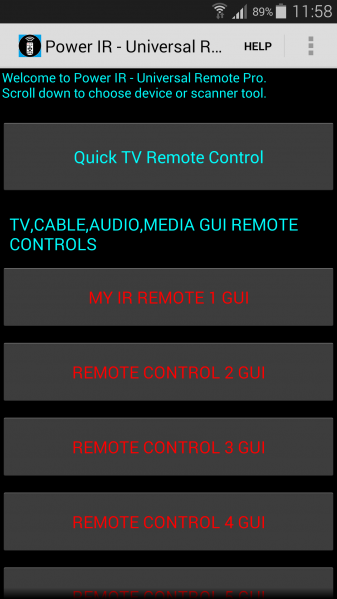
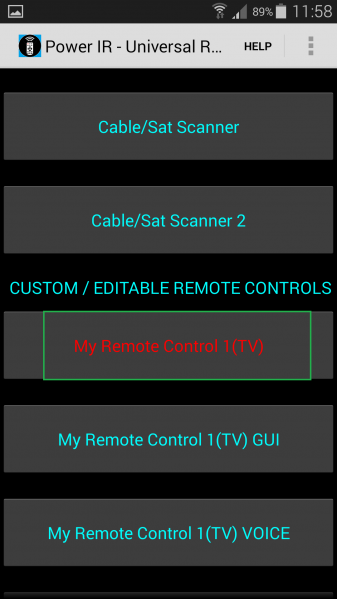
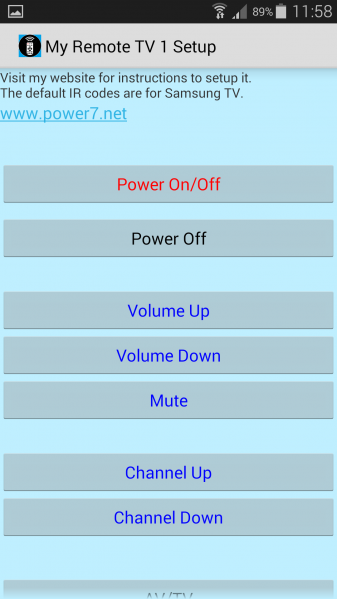
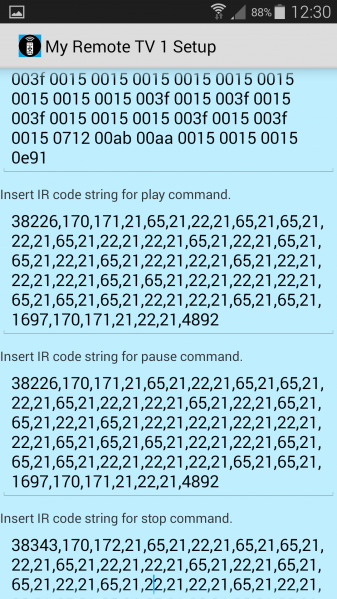
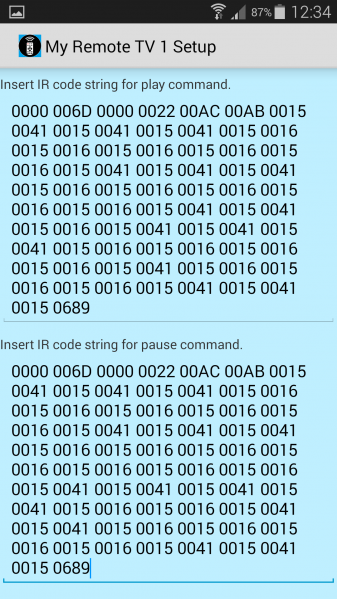
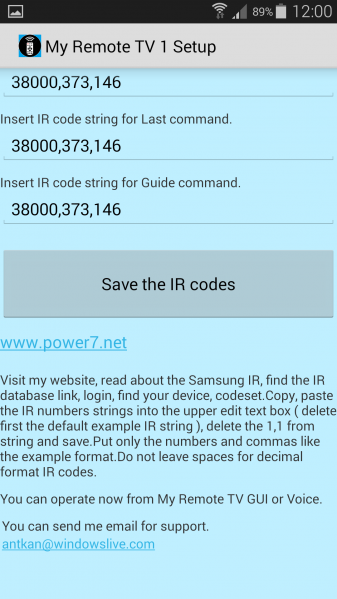
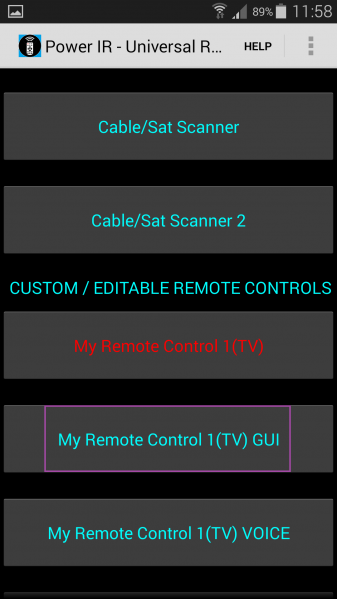
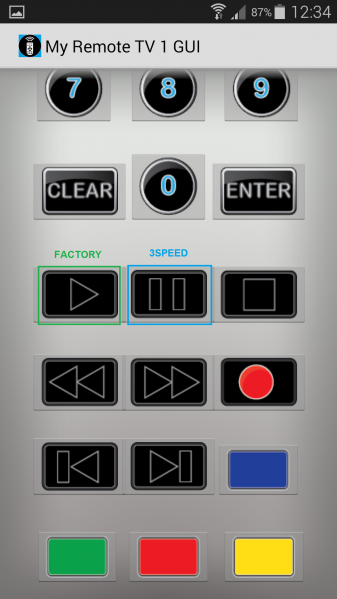
so I have "same" buttons as I have on the remote... but even when I scrol down, there is nothing like "Insert IR code string for..."Install and start Samsung IR -universal remote
Open "My Remote Control 1 (TV)" you will see buttons.