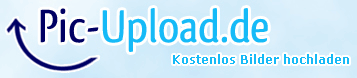How to downgrade D6200 ?
Re: How to downgrade D6200 ?
1) disable all scripts inside /mnt/etc/init.d/ (simply rename by adding .dis at the end) but leave enabled:
01_01_catch_crap.init
06_05_apache.init
2) Delete ERROR.log
3) Reboot TV, wait few minutes, check log
Might you have exlink cable?
01_01_catch_crap.init
06_05_apache.init
2) Delete ERROR.log
3) Reboot TV, wait few minutes, check log
Might you have exlink cable?
LE40B653T5W,UE40D6750,UE65Q8C
Have questions? Read SamyGO Wiki, Search on forum first!
FFB (v0.8), FFB for CI+ . Get root on: C series, D series, E series, F series, H series. rooting K series, exeDSP/exeTV patches[C/D/E/F/H]
DO NOT EVER INSTALL FIRMWARE UPGRADE
Have questions? Read SamyGO Wiki, Search on forum first!
FFB (v0.8), FFB for CI+ . Get root on: C series, D series, E series, F series, H series. rooting K series, exeDSP/exeTV patches[C/D/E/F/H]
DO NOT EVER INSTALL FIRMWARE UPGRADE
Re: How to downgrade D6200 ?
unfortunately I do not have sry the cable.
ERROR.log
ERROR.log
Code: Select all
/mtd_rwcommon/widgets/user/SamyGO/SamyGO/etc/init.d/01_01_catch_crap.init failed to execute
Re: How to downgrade D6200 ?
really weird issue. Let`s stop for today, have to think...
LE40B653T5W,UE40D6750,UE65Q8C
Have questions? Read SamyGO Wiki, Search on forum first!
FFB (v0.8), FFB for CI+ . Get root on: C series, D series, E series, F series, H series. rooting K series, exeDSP/exeTV patches[C/D/E/F/H]
DO NOT EVER INSTALL FIRMWARE UPGRADE
Have questions? Read SamyGO Wiki, Search on forum first!
FFB (v0.8), FFB for CI+ . Get root on: C series, D series, E series, F series, H series. rooting K series, exeDSP/exeTV patches[C/D/E/F/H]
DO NOT EVER INSTALL FIRMWARE UPGRADE
Re: How to downgrade D6200 ?
ok, I wish you a good night and many thanks 
Re: How to downgrade D6200 ?
One more before you go sleep:
1. download this 01_01_catch_crap.init, unzip it and upload to TV via ftp. Overwrite existing one. Please do not edit this file, just unzip, upload (use binary mode of your ftp client), overwrite.
2. reboot, wait 5 min and check netcat shell on 3023 port. Nb, you do not have to get any response when connected, look at the video, no echo, no welcome from TV on netcat, just empty row waiting for your next input.
for example, when you connect, you get something like this:
And nothing else. But if you input some command, like after you enter you get response from TV:
1. download this 01_01_catch_crap.init, unzip it and upload to TV via ftp. Overwrite existing one. Please do not edit this file, just unzip, upload (use binary mode of your ftp client), overwrite.
2. reboot, wait 5 min and check netcat shell on 3023 port. Nb, you do not have to get any response when connected, look at the video, no echo, no welcome from TV on netcat, just empty row waiting for your next input.
for example, when you connect, you get something like this:
Code: Select all
root@[TV]UE40D6500 /> nc 192.168.1.202 3023
Code: Select all
ls -laCode: Select all
root@[TV]UE40D6500 /> nc 192.168.1.202 3023
ls -la
drwxr-xr-x 27 root 0 695 May 17 2012 .
drwxr-xr-x 27 root 0 695 May 17 2012 ..
lrwxrwxrwx 1 root 0 10 Jun 11 2012 .info -> /dtv/.info
-rwxr-xr-x 1 root 0 51 Mar 25 2011 .version
lrwxrwxrwx 1 root 0 12 Jun 11 2012 Java -> mtd_exe/Java
drwxrwxrwx 2 root 0 1320 Nov 18 2012 bin
drwxrwxrwt 2 root 0 40 Jan 1 00:00 core
drwxrwxrwx 11 root 0 4862 Dec 19 2010 dev
drwxrwxrwt 2 root 0 40 Jan 1 00:00 dsm
drwxrwxrwt 7 root 0 640 Jan 1 00:00 dtv
drwxr-xr-x 3 root 0 238 Mar 1 2013 etc
drwxr-xr-x 2 root 0 3 Apr 2 2012 home
drwxrwxrwx 3 root 0 393 Jan 13 2011 lib
lrwxrwxrwx 1 root 0 11 Jun 11 2012 linuxrc -> bin/busybox
drwxr-xr-x 2 root 0 3 Apr 2 2012 media
drwxr-xr-x 1 root 0 0 Jan 1 00:36 mnt
lrwxrwxrwx 1 root 0 8 Jun 11 2012 mtd_appdata -> mtd_exe/
drwxr-xr-x 11 root 0 167 Aug 16 2011 mtd_appext
lrwxrwxrwx 1 root 0 12 Jun 11 2012 mtd_boot -> etc/Scripts/
lrwxrwxrwx 1 root 0 10 Jun 11 2012 mtd_chmap -> mtd_rwarea
lrwxrwxrwx 1 root 0 7 Jun 11 2012 mtd_cmmlib -> mtd_exe
drwxr-xr-x 1 root 0 0 Jan 1 1980 mtd_contents
lrwxrwxrwx 1 root 0 12 Jun 11 2012 mtd_down -> mtd_rwcommon
drwxr-xr-x 1 root 0 0 You do not have the required permissions to view the files attached to this post.
LE40B653T5W,UE40D6750,UE65Q8C
Have questions? Read SamyGO Wiki, Search on forum first!
FFB (v0.8), FFB for CI+ . Get root on: C series, D series, E series, F series, H series. rooting K series, exeDSP/exeTV patches[C/D/E/F/H]
DO NOT EVER INSTALL FIRMWARE UPGRADE
Have questions? Read SamyGO Wiki, Search on forum first!
FFB (v0.8), FFB for CI+ . Get root on: C series, D series, E series, F series, H series. rooting K series, exeDSP/exeTV patches[C/D/E/F/H]
DO NOT EVER INSTALL FIRMWARE UPGRADE
Re: How to downgrade D6200 ?
juhu it works 
Code: Select all
drwxr-xr-x 1 root 0 0 Jan 1 00:00 .
drwxr-xr-x 1 root 0 0 Jan 1 1980 ..
-rwxr-xr-x 1 root 0 92 Jan 1 1980 ERROR.log
-rwxr-xr-x 1 root 0 0 Jun 13 2011 SGclp
-rwxr-xr-x 1 root 0 0 Jun 13 2011 SGclpSDL
-rwxr-xr-x 1 root 0 1478 Jun 13 2011 SamyGO.dat
-rwxr-xr-x 1 root 0 131772 Jun 13 2011 SamyGO.png
drwxr-xr-x 1 root 0 0 Nov 2 2011 bin
-rwxr-xr-x 1 root 0 995 Nov 2 2011 clmeta.dat
drwxr-xr-x 1 root 0 0 Nov 2 2011 doc
drwxr-xr-x 1 root 0 0 Jan 1 1980 etc
drwxr-xr-x 1 root 0 0 Nov 2 2011 firmware
drwxr-xr-x 1 root 0 0 Nov 2 2011 lib
drwxr-xr-x 1 root 0 0 Nov 2 2011 mc
drwxr-xr-x 1 root 0 0 Sep 22 2013 opt
drwxr-xr-x 1 root 0 0 Nov 2 2011 phpsysinfo
-rwxr-xr-x 1 root 0 3797 Nov 2 2011 rcSGO
-rwxr-xr-x 1 root 0 173 Jan 1 1980 samygo.log
drwxr-xr-x 1 root 0 0 Nov 2 2011 sbin
drwxr-xr-x 1 root 0 0 Nov 2 2011 src
drwxr-xr-x 1 root 0 0 Nov 2 2011 usr
Re: How to downgrade D6200 ?
I believe ir worked all the time... You can check port 2023 too...
Your further steps:
Your further steps:
- First install latest samyGOso as usual, if needed.
- Execute
Code: Select all
. /dtv/SGO.env samyGOso -p $(pidof exeDSP) -l /mnt/opt/privateer/usr/libso/libFWdowngrade.so -r - downgrade through USB in regular way. Use any lower firmware you need. E.g. T-GAS6DEUC-1014
LE40B653T5W,UE40D6750,UE65Q8C
Have questions? Read SamyGO Wiki, Search on forum first!
FFB (v0.8), FFB for CI+ . Get root on: C series, D series, E series, F series, H series. rooting K series, exeDSP/exeTV patches[C/D/E/F/H]
DO NOT EVER INSTALL FIRMWARE UPGRADE
Have questions? Read SamyGO Wiki, Search on forum first!
FFB (v0.8), FFB for CI+ . Get root on: C series, D series, E series, F series, H series. rooting K series, exeDSP/exeTV patches[C/D/E/F/H]
DO NOT EVER INSTALL FIRMWARE UPGRADE
Re: How to downgrade D6200 ?
Are you sure your USB key is OK and firmware file is not corrupted? Try same procedure with some different USB keys. Also check /dtv/usb/FWdowngrade.log or /mtd_rwarea/FWdowngrade.log
LE40B653T5W,UE40D6750,UE65Q8C
Have questions? Read SamyGO Wiki, Search on forum first!
FFB (v0.8), FFB for CI+ . Get root on: C series, D series, E series, F series, H series. rooting K series, exeDSP/exeTV patches[C/D/E/F/H]
DO NOT EVER INSTALL FIRMWARE UPGRADE
Have questions? Read SamyGO Wiki, Search on forum first!
FFB (v0.8), FFB for CI+ . Get root on: C series, D series, E series, F series, H series. rooting K series, exeDSP/exeTV patches[C/D/E/F/H]
DO NOT EVER INSTALL FIRMWARE UPGRADE
Re: How to downgrade D6200 ?
unfortunately already tried everything, even the usb stick formatted differently.
log files are missing.
log files are missing.