Page 21 of 27
Re: [App] "Skype replacement" root E/F
Posted: Tue Apr 18, 2017 5:38 pm
by Fromen
for EU55F700 series 1132 firmware tv what method should I use to gain root access
thanks!
Re: [App] "Skype replacement" root E/F
Posted: Tue Apr 18, 2017 5:45 pm
by zoelechat
Re: [App] "Skype replacement" root E/F
Posted: Wed Apr 19, 2017 10:47 am
by miroslav2212
Hi everybody.. Work on root on FW 2126?
Re: [App] "Skype replacement" root E/F
Posted: Wed Apr 19, 2017 10:50 am
by zoelechat
miroslav2212 wrote: ↑Wed Apr 19, 2017 10:47 am
Hi everybody.. Work on root on FW 2126?
As simple as reading 1st line of 1st post.
Re: [App] "Skype replacement" root E/F
Posted: Fri Apr 21, 2017 7:18 am
by liamnoel
Hi everyone! I have Samsung UE46ES6307. I follow the instruction and cant install SamyGo. Can somebody help me?
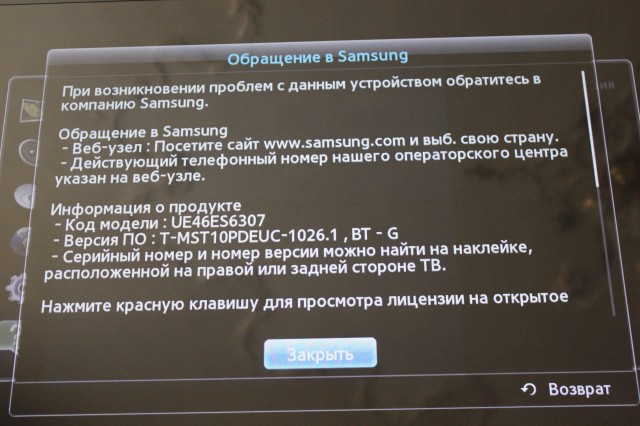
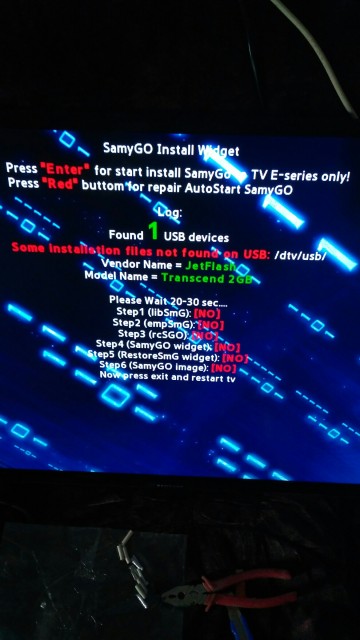
Re: [App] "Skype replacement" root E/F
Posted: Fri Apr 21, 2017 10:38 am
by sga
Re: [App] "Skype replacement" root E/F
Posted: Thu Apr 27, 2017 8:51 pm
by gilsonsjc
Hello, greeetings from Brazil.
I've ran the steps under "Instructions for F-series" on my Samsung F series 6 TV. Now, how do I access my smb shares through the TV? My TV is running the firmware version 1121.
Thank you
Gilson
Re: [App] "Skype replacement" root E/F
Posted: Fri Apr 28, 2017 9:22 pm
by gilsonsjc
Greetings from Brazil. I have a Samsung F series 6 TV running the firmware version 1121.
I ran the following process from the page#1 in this topic:
mihd wrote: ↑Fri Apr 01, 2016 11:31 pm
Instructions for F-series:
- Download samyext4.img.F.zip from there, extract archive and copy samyext4.img to InstallSamygo/data on USB
- Enter SmartHub, go to "More Apps" and attach USB to TV as ONLY plugged device
- Close dialog box and start widget named "Install SamyGO-F"
- Press "Enter" and wait until it finishes (6 lines should appear with "Ok" at the end)
- Restart TV (power off/on). Done.
That went file, I saw all the 6 lines with the Ok at the end and restarted the TV
mihd wrote: ↑Fri Apr 01, 2016 11:31 pm
- Widgets SamyGO-E(Uninstall) and SamyGO-F(Uninstall) (appeared after installation in SmartHub) can be used to remove SamyGO startup files and root.
- Widget RestoreSmG can be used to repair SamyGO startup files (in case of root loss).
These widgets have not appeared - I have restarted the TV a couple of times already.
Problems I am facing:
- I can not ftp (I have already tried the username/password: root/"", root/password, root/SamyGO, user/"", user/password, user/SamyGO
- The following pages do not load:
I tried to perform the steps described in the section
Instructions for F-series: but the widget does not appear when I plug the USB drive anymore.
So questions:
- How can I make sure the root steps worked and I have SamyGO installed?
- How can I access my smb shares from my NAS on the TV?
Thank you!
Gilson
Re: [App] "Skype replacement" root E/F
Posted: Fri Apr 28, 2017 10:12 pm
by zoelechat
Well, instead of copy/paste 1st post, you should better read at least its first line

for old firmwares, versions boundaries -> T-MST12DEUC < 1120.0
Ok, you have UABC fw not DEUC, but numbers are about same, so it's just unlikely that current method works on your fw.
[App] Rooting E/F on latest firmwares
Re: [App] "Skype replacement" root E/F
Posted: Sat Apr 29, 2017 9:05 pm
by gilsonsjc
zoelechat wrote: ↑Fri Apr 28, 2017 10:12 pm
Well, instead of copy/paste 1st post, you should better read at least its first line

for old firmwares, versions boundaries -> T-MST12DEUC < 1120.0
Ok, you have UABC fw not DEUC, but numbers are about same, so it's just unlikely that current method works on your fw.
[App] Rooting E/F on latest firmwares
Was this reply directed to my question? I mean, I have the version 1121 - how have you known I get the UABC fw?
What is the process I must follow in order to get my TV working?
Thanks
 Ok, you have UABC fw not DEUC, but numbers are about same, so it's just unlikely that current method works on your fw.for old firmwares, versions boundaries -> T-MST12DEUC < 1120.0
Ok, you have UABC fw not DEUC, but numbers are about same, so it's just unlikely that current method works on your fw.for old firmwares, versions boundaries -> T-MST12DEUC < 1120.0