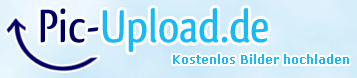Page 173 of 256
Re: [App] Rooting E/F on latest firmwares
Posted: Tue Nov 24, 2015 9:37 pm
by zoelechat
ZmaD wrote:Should I use the way in this thread or this
one?
Errr... It's the same, just more detailed for E-MST specific case in other thread

However you have the choice the use the public (Skype) one which is probably better if you don't plan to use Skype:
viewtopic.php?f=49&t=5859
But doesn't really matter actually, both are Oscam-compliant the same way, if that's the question...
Re: [App] Rooting E/F on latest firmwares
Posted: Wed Nov 25, 2015 7:37 am
by mateos
Hi,
i have Samsung UE55F7090 non mst with 1128.1.
Someone did a root him?
I get no FTP connection

Thanks
I've done a video:
https://youtu.be/1LPFYgvVRBQ
Re: [App] Rooting E/F on latest firmwares
Posted: Wed Nov 25, 2015 12:48 pm
by ZmaD
Hey guys,
I need help. I've rooted my TV (ES6710, T-MST 1017.1). I've got a FTP-Connection (Port 21 is open), but no telnet an no ssh. I've scanned the network and the ports 22 and 23 are closed. What can I do?
Re: [App] Rooting E/F on latest firmwares
Posted: Wed Nov 25, 2015 1:55 pm
by sectroyer
ZmaD wrote:Hey guys,
I need help. I've root my TV (ES6710, T-MST 1017.1). I've got a FTP-Connection (Port 21 is open), but no telnet an no ssh. I've scanned the network and the ports 22 and 23 are closed. What can I do?
Attach rooting app log as requested in first post

Re: [App] Rooting E/F on latest firmwares
Posted: Wed Nov 25, 2015 7:55 pm
by LazyG
Seems like you did it, just now )
Do following
To enable AutoStart reboot TV and from Main Menu -> Smart Features -> Apps Settings -> Auto Ticker -> SamyGO_AutoStart
and restart one more time
Re: [App] Rooting E/F on latest firmwares
Posted: Thu Nov 26, 2015 1:09 pm
by kanuebel
Hello,
i have a problem with my UE46F6500 with T-MST12DEUC-2111.1 Firmware.
I have tried to install with this
For MST do this:
Unpack SamyGO-F-SM-MST-Fix-USB to FAT USB
Now you should have FAT USB with two folders: SamyGO-F-SM-MST-Fix and SamyGO_data
Connect USB to TV
Launch SamyGO-F-SM-MST-Fix from SmartHub (if it doesn't appear reboot TV). Sometimes it is necessary to connect USB WHILE TV IS OFF!!!
The widget will automatically finish installation (No need to push any buttons).
When it finishes it will ask to reboot TV.
Reboot TV and wait 1-2 minutes.
Now SamyGO is started and telnet/ftp/etc. should work.
In case of issues:
SPOILER: HIDE
If "occasional" root (not working as expected on every startup) it could be due to not fast enough USB detection, so you might edit /mtd_rwcommon/SamyGO/rcSGO file and add some sleep into it by editing its second line (use advanced text editor such as Notepad++, not Windows Notepad !!!) e.g.:
CODE: SELECT ALL
#!/bin/sh
sleep 30
...
You can adjust number of seconds (less or more than 30) to fit your needs by doing several tries.
If no root at all, try to replace SamyGO-F-SM-MST-Fix/data/data.zip by this one on USB. This file already includes 'sleep 120' before autostart, so restart rooting procedure and wait at least 3-4 minutes before checking root.
If still no root, replace run.sh in USB SamyGO_data folder by the one from this archive, restart TV, wait a while and paste here sam.log you might find in SamyGO_data.
with this result:
 https://picload.org/view/pioplgr/img_20 ... 0.jpg.html
https://picload.org/view/pioplgr/img_20 ... 0.jpg.html
but i did not have ftp or telnet access over wlan or lan, what do i wrong ?
i have also tried the issue cases from above !
Re: [App] Rooting E/F on latest firmwares
Posted: Thu Nov 26, 2015 6:41 pm
by Piddy
sectroyer wrote:Attach rooting app log as requested in first post

How i get this log, without ftp, telnet and co?
Thanks
Re: [App] Rooting E/F on latest firmwares
Posted: Thu Nov 26, 2015 8:03 pm
by ZmaD
ZmaD wrote:Hey guys,
I need help. I've rooted my TV (ES6710, T-MST 1017.1). I've got a FTP-Connection (Port 21 is open), but no telnet an no ssh. I've scanned the network and the ports 22 and 23 are closed. What can I do?
So here is a Screenshot:
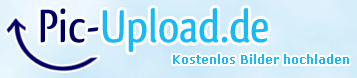
Another question: Is it possible to block the pop up, when a new USB disk is plugged in? Maybe with libHideVarious?
Re: [App] Rooting E/F on latest firmwares
Posted: Thu Nov 26, 2015 8:07 pm
by LS29
Yes, is possible you block it, look:
viewtopic.php?t=8828
Re: [App] Rooting E/F on latest firmwares
Posted: Thu Nov 26, 2015 8:22 pm
by sectroyer
Piddy wrote:sectroyer wrote:Attach rooting app log as requested in first post

How i get this log, without ftp, telnet and co?
Thanks
Look one post above yours and one below

It's NOT hard to find it