No data on PC but it's good on TV
Posted: Wed Sep 06, 2017 12:18 am
No data on PC but it's good on TV
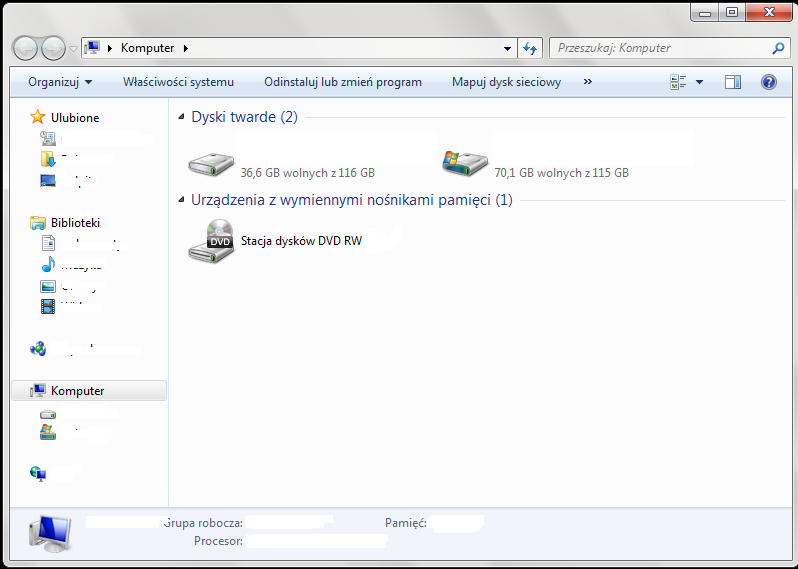
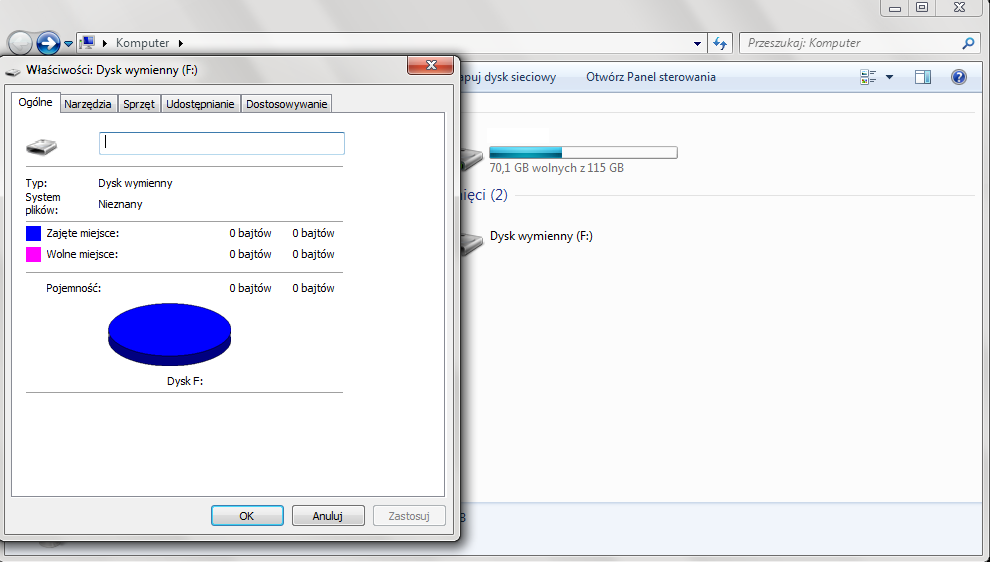
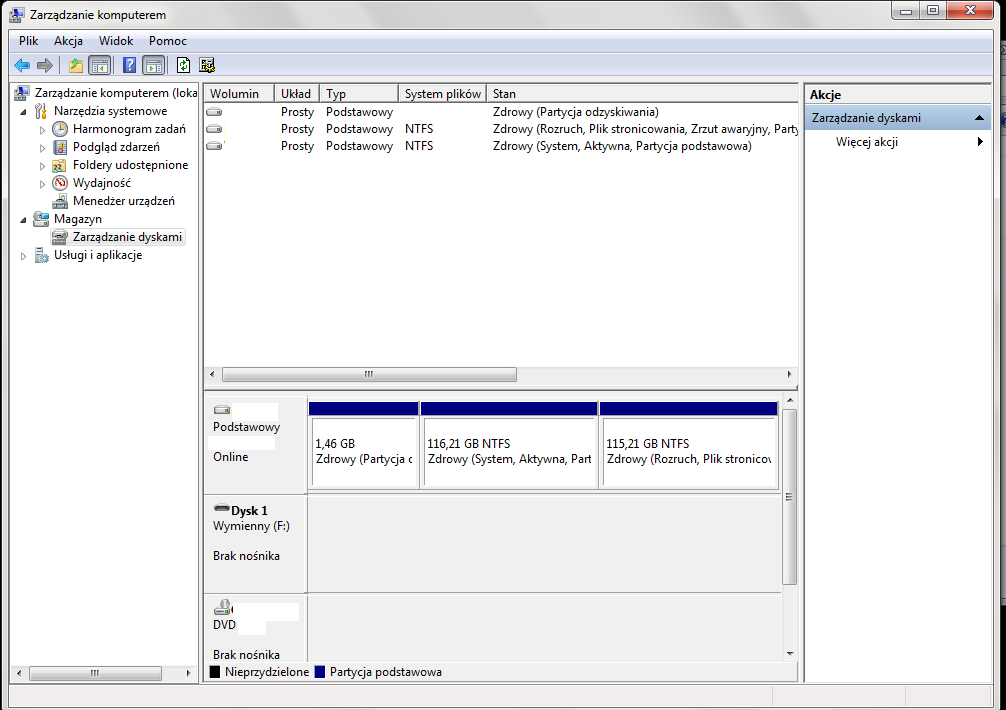
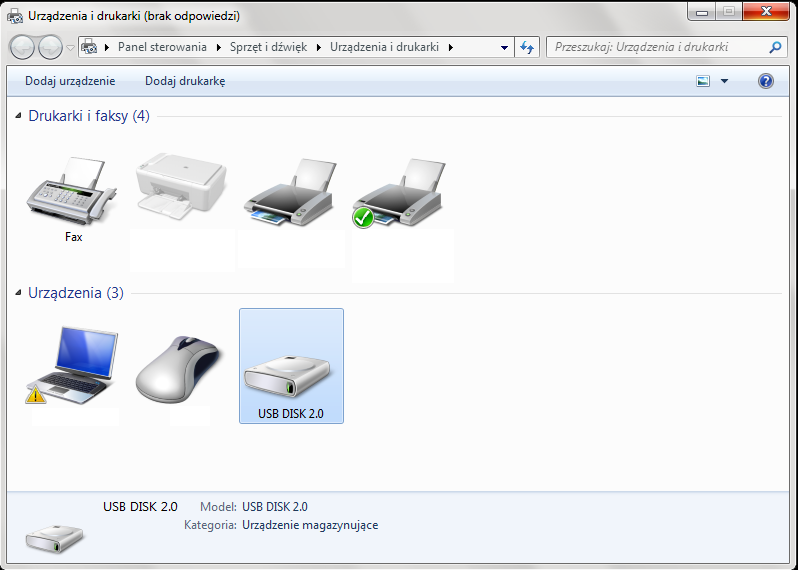
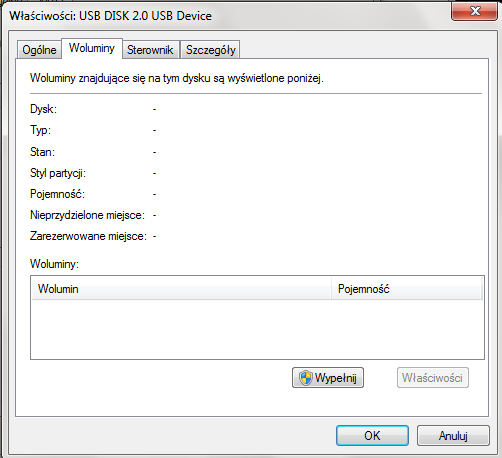
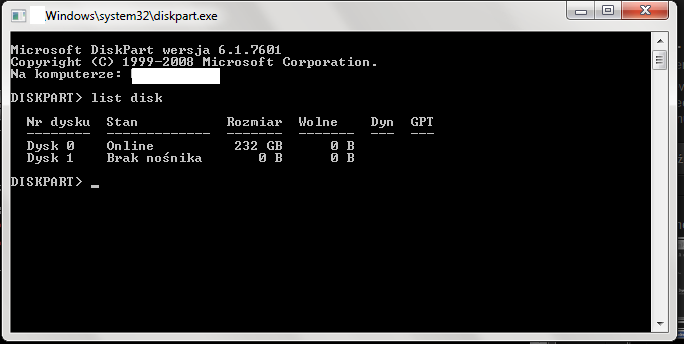
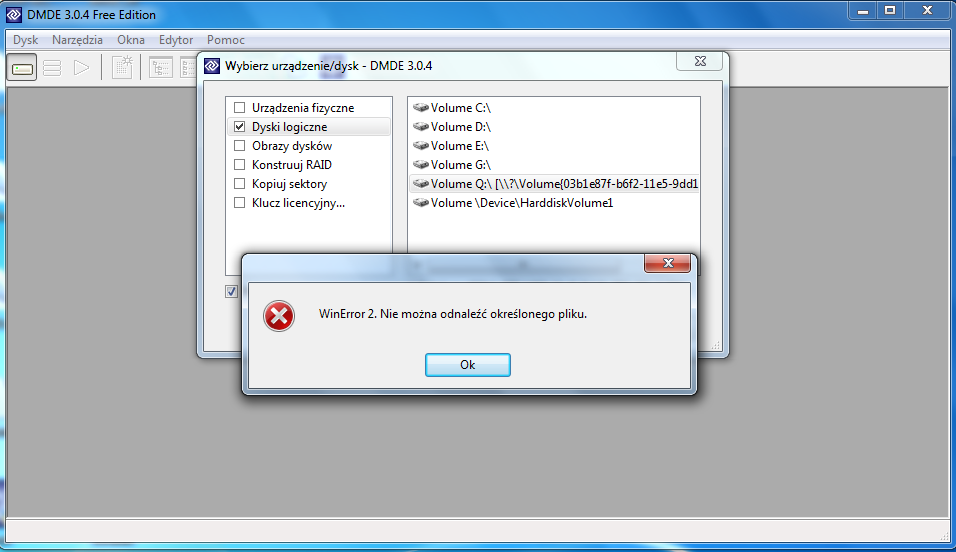 Source: http://www.elektroda.pl/rtvforum/topic3144280.html
Source: http://www.elektroda.pl/rtvforum/topic3144280.html
Pendrive don't work on PC, but it display all folders and images, but I don't want to recover images. I think it's problem with TV decrypt ?
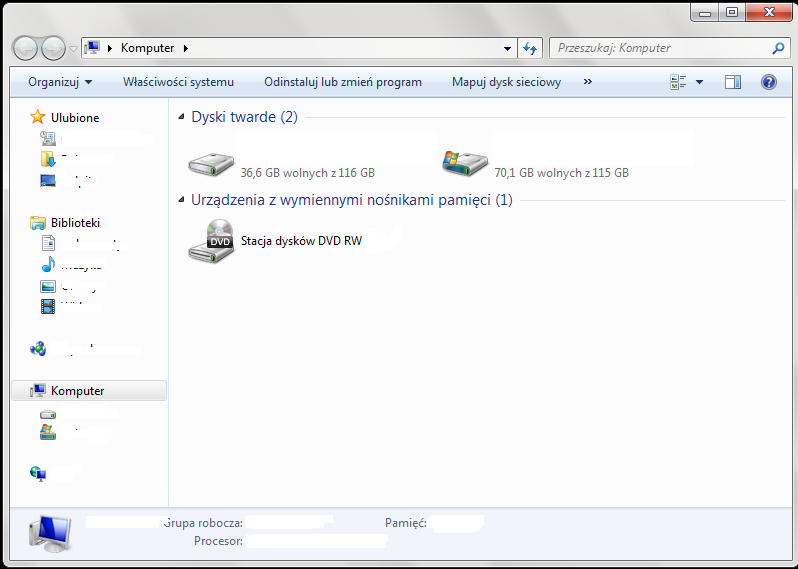
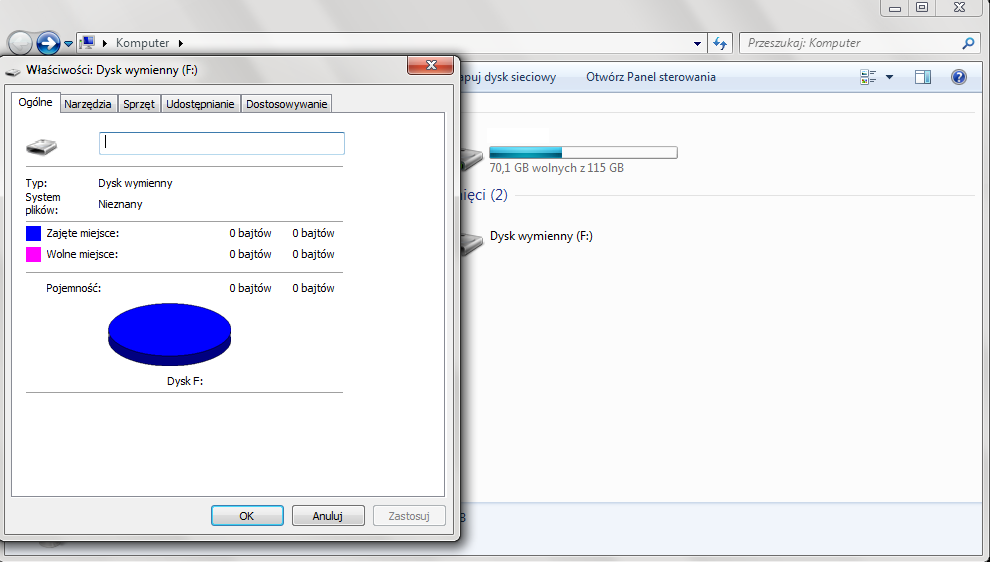
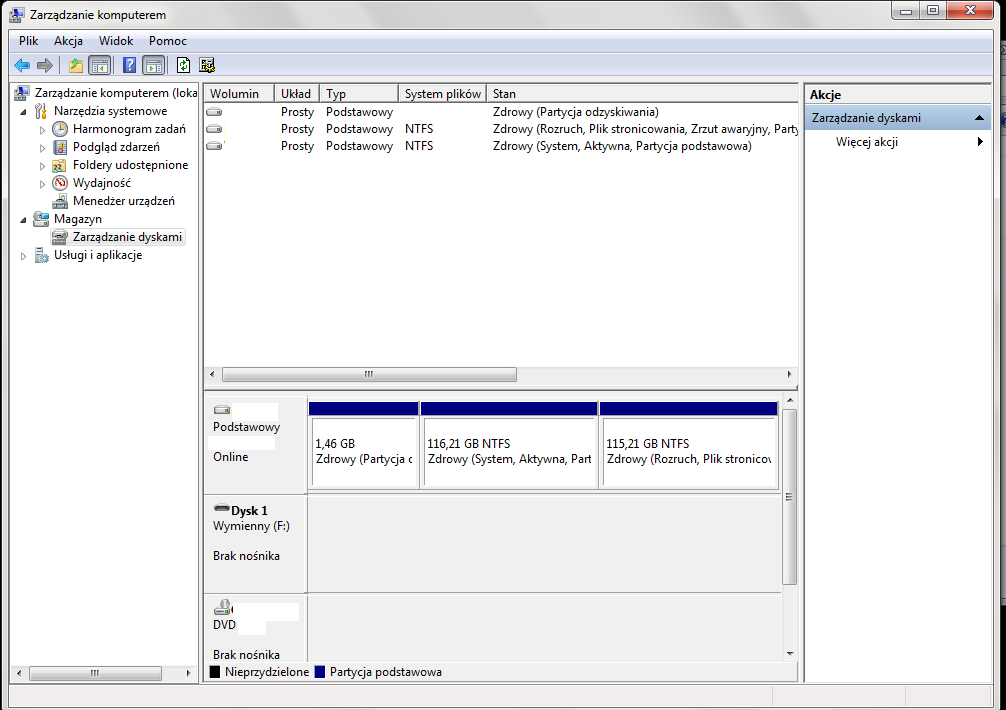
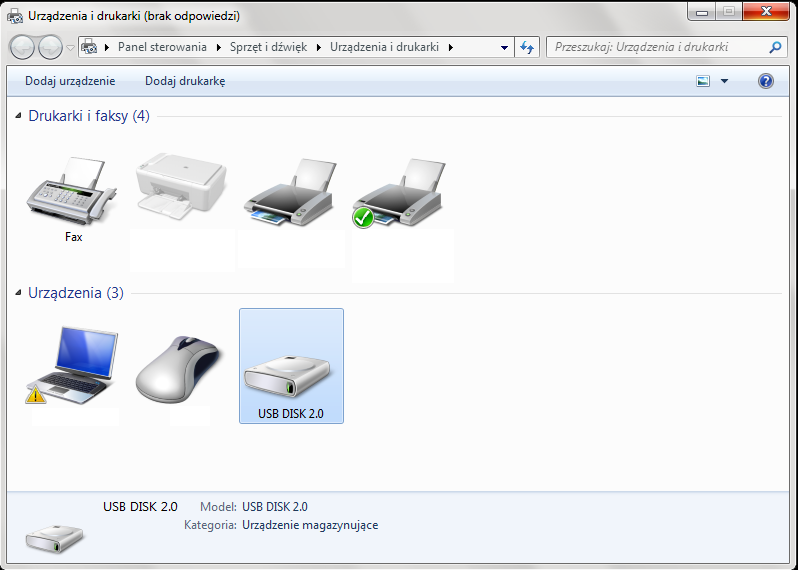
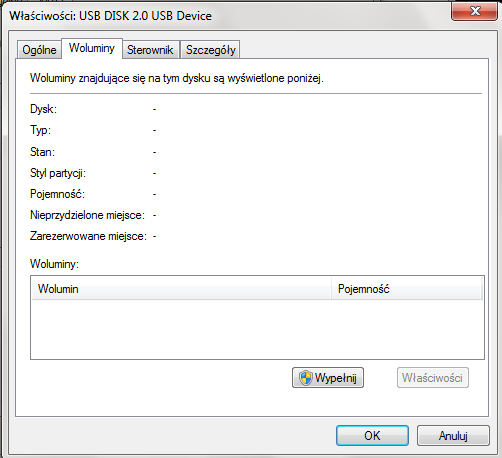
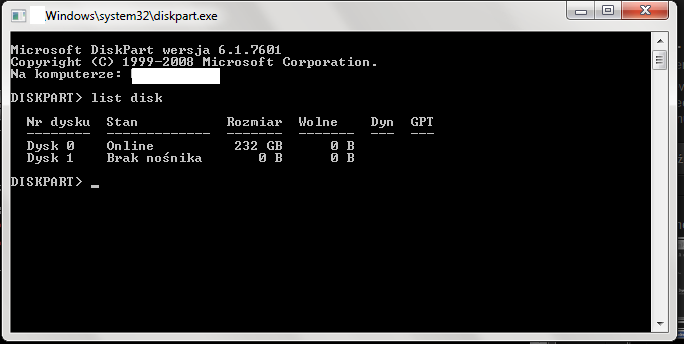
SpoilerShow
Description: [F:]Urządzenie pamięci masowej USB(USB DISK 2.0)
Protocal Version: USB 2.00
Current Speed: High Speed
USB Device ID: VID = 13FE PID = 3600
Device Revision: 0100
Product Model: USB DISK 2.0
Product Revision: PMAP
Chip Part-Number: Unknown
Tools on web: dl.mydigit.net/special/up/phison.html
Protocal Version: USB 2.00
Current Speed: High Speed
USB Device ID: VID = 13FE PID = 3600
Device Revision: 0100
Product Model: USB DISK 2.0
Product Revision: PMAP
Chip Part-Number: Unknown
Tools on web: dl.mydigit.net/special/up/phison.html
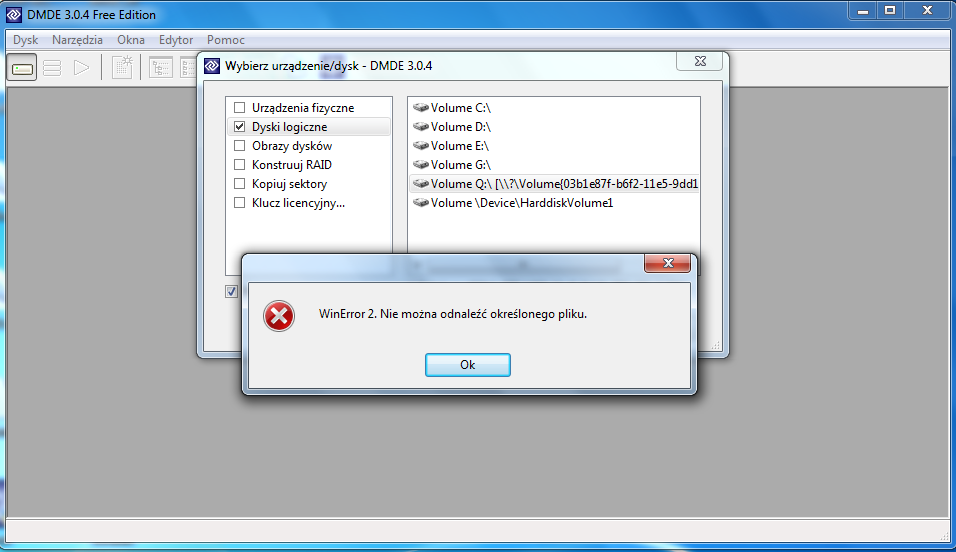
SpoilerShow
Logical drive : Q:\ Capacity: 0.0G
Device ID : VID = 13FE PID = 3600
Device SN : 07AA0201655B53F0
Device version : PMAP
Device vendor :
Device model : USB DISK 2.0
Protocol :
Max power : not support
Partition type : Device active :
Aligned state : Misaligned
Controller : Phison
Controller model: PS2251-50
Tools : http://www.upan.cc/tools/mass/Phison/
OS Version : Windows 7 Personal Service Pack 1
Update Status : The current version is the latest version!
Device ID : VID = 13FE PID = 3600
Device SN : 07AA0201655B53F0
Device version : PMAP
Device vendor :
Device model : USB DISK 2.0
Protocol :
Max power : not support
Partition type : Device active :
Aligned state : Misaligned
Controller : Phison
Controller model: PS2251-50
Tools : http://www.upan.cc/tools/mass/Phison/
OS Version : Windows 7 Personal Service Pack 1
Update Status : The current version is the latest version!
SpoilerShow
Cytat:
========== Storage Volume on Disk 2 in Partition 1 ==========
MountPoint = Q:\
Volume Size = no media
File System = no media
Volume Serial = ---
File System Flags = -
Volume Name = \\?\Volume{03b1e87f-b6f2-11e5-9dd1-001e33adc060}\
KernelName = \Device\HarddiskVolume12
Win32 Device Name = \\.\HarddiskVolume12
Writable = FILE_NOT_FOUND
Disk Size = no media
Drive Type = removable
Bus Type = USB
USB LocationIds = PCIROOT(0)#PCI(1D07)#USBROOT(0)#USB(3)
USB ContainerId = {1247c96a-ba04-5f37-a153-9894c9400757}
Device Types = Untested
DeviceID = STORAGE\VOLUME\_??_USBSTOR#DISK&VEN_&PROD_USB_DISK_2.0&REV_PMAP#07AA0201655B53F0&0#{53F56307-B6BF-11D0-94F2-00A0C91EFB8B}
DeviceID Drive = USBSTOR\DISK&VEN_&PROD_USB_DISK_2.0&REV_PMAP\07AA0201655B53F0&0
DeviceID USB = USB\VID_13FE&PID_3600\07AA0201655B53F0
Device ID HostCtl = PCI\VEN_8086&DEV_293A&SUBSYS_FF1E1179&REV_03\3&E89B380&0&EF
Host Controller = Intel(R) ICH9 Family USB2 Enhanced Host Controller - 293A
DevicePath = \\?\storage#volume#_??_usbstor#disk&ven_&prod_usb_disk_2.0&rev_pmap#07aa0201655b53f0&0#{53f56307-b6bf-11d0-94f2-00a0c91efb8b}#{53f5630d-b6bf-11d0-94f2-00a0c91efb8b}
FS Write Cache = no
USB Version = 2.0
USB Friendly Name = USB device
USB Serial = ---
USB Port Name old = 7-3
-------------------------- Disk 2 --------------------------
Disk Size = no media
Disk Writable = FILE_NOT_FOUND
Trim Enabled = no
PtMgr DiskId GUID = {03b1e87d-b6f2-11e5-9dd1-001e33adc060}
Volume Count = 1
Bus Type = USB
USB LocationIds = PCIROOT(0)#PCI(1D07)#USBROOT(0)#USB(3)
USB ContainerId = {1247c96a-ba04-5f37-a153-9894c9400757}
Drive Type = removable
Device Types = Untested
Device ID = USBSTOR\DISK&VEN_&PROD_USB_DISK_2.0&REV_PMAP\07AA0201655B53F0&0
Device ID USB = USB\VID_13FE&PID_3600\07AA0201655B53F0
Device ID HostCtl = PCI\VEN_8086&DEV_293A&SUBSYS_FF1E1179&REV_03\3&E89B380&0&EF
Host Controller = Intel(R) ICH9 Family USB2 Enhanced Host Controller - 293A
USB Speed = High-Speed
KernelNames = \Device\Harddisk2\DR9, \Device\00000095
Win32 Device = \\.\PhysicalDrive2
DevicePath = \\?\usbstor#disk&ven_&prod_usb_disk_2.0&rev_pmap#07aa0201655b53f0&0#{53f56307-b6bf-11d0-94f2-00a0c91efb8b}
Capabilities = 0x30 (UniqueID, SilentInstall)
Removal Policy = surprise removal ('Optimize for quick removal')
Hotplug Device = yes
Hotplug Media = no
Removable Media = yes
Command Queueing = no
Friendly Name = USB DISK 2.0 USB Device
USB Version = 2.0
USB Friendly Name = USB device
USB Serial = ---
USB Port Name old = 7-3
========== Storage Volume on Disk 2 in Partition 1 ==========
MountPoint = Q:\
Volume Size = no media
File System = no media
Volume Serial = ---
File System Flags = -
Volume Name = \\?\Volume{03b1e87f-b6f2-11e5-9dd1-001e33adc060}\
KernelName = \Device\HarddiskVolume12
Win32 Device Name = \\.\HarddiskVolume12
Writable = FILE_NOT_FOUND
Disk Size = no media
Drive Type = removable
Bus Type = USB
USB LocationIds = PCIROOT(0)#PCI(1D07)#USBROOT(0)#USB(3)
USB ContainerId = {1247c96a-ba04-5f37-a153-9894c9400757}
Device Types = Untested
DeviceID = STORAGE\VOLUME\_??_USBSTOR#DISK&VEN_&PROD_USB_DISK_2.0&REV_PMAP#07AA0201655B53F0&0#{53F56307-B6BF-11D0-94F2-00A0C91EFB8B}
DeviceID Drive = USBSTOR\DISK&VEN_&PROD_USB_DISK_2.0&REV_PMAP\07AA0201655B53F0&0
DeviceID USB = USB\VID_13FE&PID_3600\07AA0201655B53F0
Device ID HostCtl = PCI\VEN_8086&DEV_293A&SUBSYS_FF1E1179&REV_03\3&E89B380&0&EF
Host Controller = Intel(R) ICH9 Family USB2 Enhanced Host Controller - 293A
DevicePath = \\?\storage#volume#_??_usbstor#disk&ven_&prod_usb_disk_2.0&rev_pmap#07aa0201655b53f0&0#{53f56307-b6bf-11d0-94f2-00a0c91efb8b}#{53f5630d-b6bf-11d0-94f2-00a0c91efb8b}
FS Write Cache = no
USB Version = 2.0
USB Friendly Name = USB device
USB Serial = ---
USB Port Name old = 7-3
-------------------------- Disk 2 --------------------------
Disk Size = no media
Disk Writable = FILE_NOT_FOUND
Trim Enabled = no
PtMgr DiskId GUID = {03b1e87d-b6f2-11e5-9dd1-001e33adc060}
Volume Count = 1
Bus Type = USB
USB LocationIds = PCIROOT(0)#PCI(1D07)#USBROOT(0)#USB(3)
USB ContainerId = {1247c96a-ba04-5f37-a153-9894c9400757}
Drive Type = removable
Device Types = Untested
Device ID = USBSTOR\DISK&VEN_&PROD_USB_DISK_2.0&REV_PMAP\07AA0201655B53F0&0
Device ID USB = USB\VID_13FE&PID_3600\07AA0201655B53F0
Device ID HostCtl = PCI\VEN_8086&DEV_293A&SUBSYS_FF1E1179&REV_03\3&E89B380&0&EF
Host Controller = Intel(R) ICH9 Family USB2 Enhanced Host Controller - 293A
USB Speed = High-Speed
KernelNames = \Device\Harddisk2\DR9, \Device\00000095
Win32 Device = \\.\PhysicalDrive2
DevicePath = \\?\usbstor#disk&ven_&prod_usb_disk_2.0&rev_pmap#07aa0201655b53f0&0#{53f56307-b6bf-11d0-94f2-00a0c91efb8b}
Capabilities = 0x30 (UniqueID, SilentInstall)
Removal Policy = surprise removal ('Optimize for quick removal')
Hotplug Device = yes
Hotplug Media = no
Removable Media = yes
Command Queueing = no
Friendly Name = USB DISK 2.0 USB Device
USB Version = 2.0
USB Friendly Name = USB device
USB Serial = ---
USB Port Name old = 7-3
Pendrive don't work on PC, but it display all folders and images, but I don't want to recover images. I think it's problem with TV decrypt ?