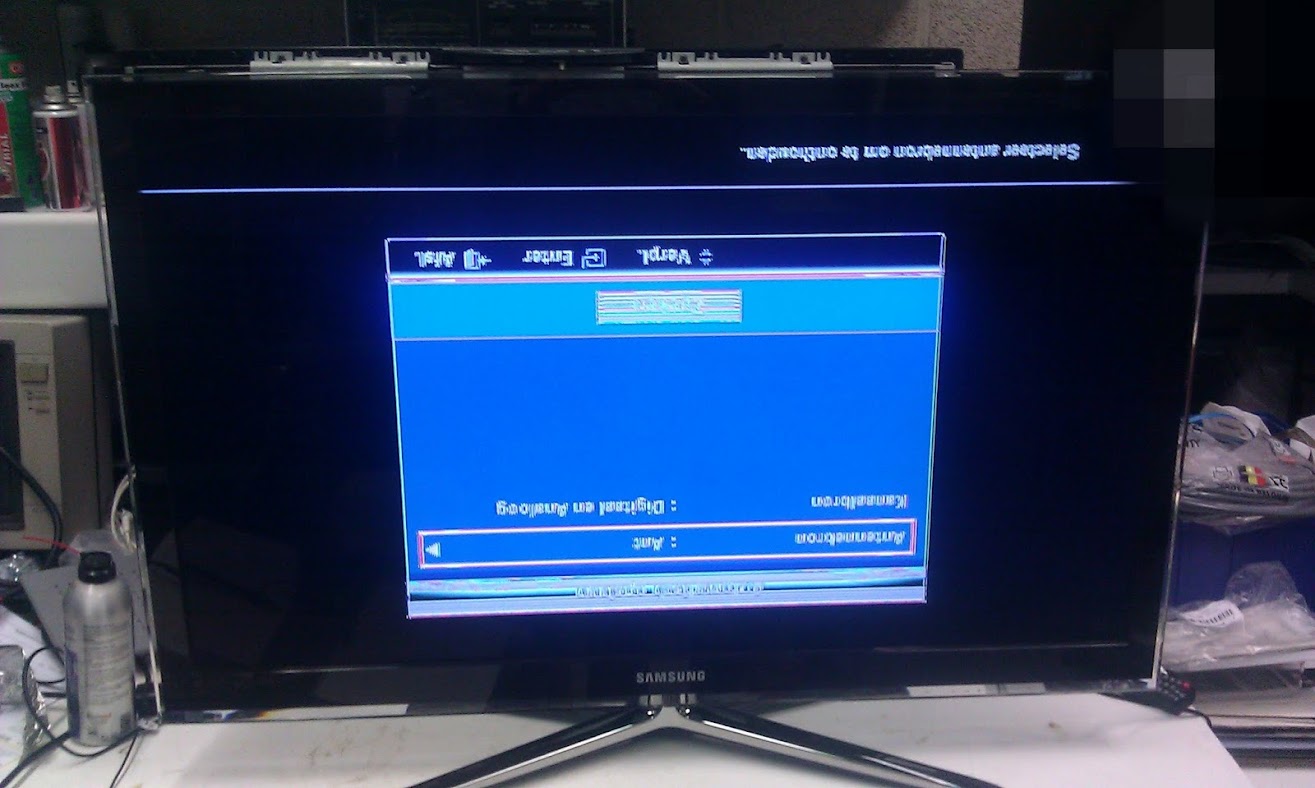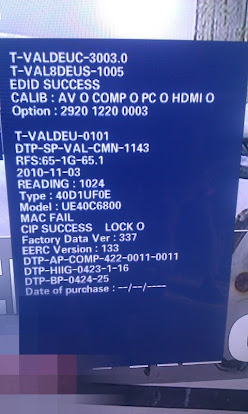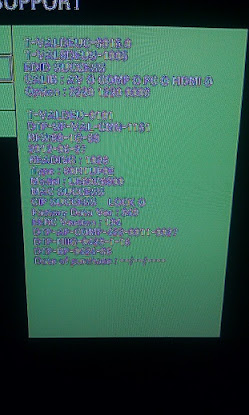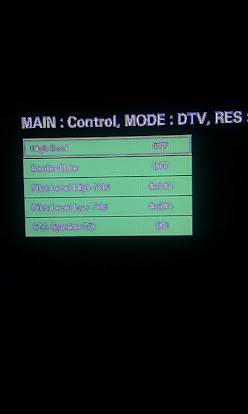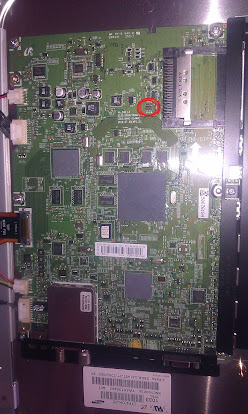Page 1 of 1
Bricked UE40C6820USXXN
Posted: Mon Apr 29, 2013 11:05 am
by macguyver
Hey guys,
I did it: bricked a UE40C6820USXXN by trying to set the initial source to HDMI 1.
The value I accidently changed could be Front Color. So now i get an upside down image with really nasty colours, very hard to read text...
So what i would like to do is change that value back to the correct one, but i can't figure out what setting it is and what panel type i have.
This is what I found on the wiki:
UE40C6*** - BN07-00852A,AUO,T400FBE2-DB,CLL6CC1,10bits,40,
UE40C6*** - BN07-00859A,SAMSUNG,LTF400HJ03,SSDZJT,8bit,40,1.07B,16:9,0.46125(H)*0 .15375(w,0 to +50,12V,SPVA 82%,LED,120Hz,SC
UE40C6*** - BN07-00913A,SAMSUNG,LTF400HJ05,SSDZJU,8bit,40inch,
And this code i found on the back of the TV: BN68-02543E-02
Can someone help me please?
Re: Bricked UE40C6820USXXN
Posted: Tue Apr 30, 2013 11:33 am
by macguyver
I'm thinking about resetting the EEPROM. Also there is a firmware update available. Should i try to fix it with it, or doesn't that change the service menu settings?
The only thing i've done already is a factory reset (also blind reset).
Re: Bricked UE40C6820USXXN
Posted: Tue Apr 30, 2013 3:03 pm
by juusso
Firmware update won`t fix this issue. Eeprom reset... after this you will be forced to input proper type, color, tuner - data what you dont know now. But worth to try, i don`t remember users have had any problem with picture flip after this procedure.
Best what could happen - anyone with same TV model checks and posts required service menu values for you.
Re: Bricked UE40C6820USXXN
Posted: Tue Apr 30, 2013 5:10 pm
by macguyver
juuso wrote:Firmware update won`t fix this issue. Eeprom reset... after this you will be forced to input proper type, color, tuner - data what you dont know now. But worth to try, i don`t remember users have had any problem with picture flip after this procedure.
Best what could happen - anyone with same TV model checks and posts required service menu values for you.
Thanks for your answer. This would indeed be a big help. How will the image be after an EEEPROM reset? Lower resolution etc? And will the service menu be readable again?
Re: Bricked UE40C6820USXXN
Posted: Tue Apr 30, 2013 5:21 pm
by juusso
everything should be ok except you get popup promt to set proper service menu values.
Re: Bricked UE40C6820USXXN
Posted: Mon May 06, 2013 11:55 am
by macguyver
Ok, thanks a lot. I'm going to look up the settings in another TV. When I have a picture of every setting I'll post it here.
Re: Bricked UE40C6820USXXN
Posted: Thu May 09, 2013 1:26 pm
by macguyver
Re: Bricked UE40C6820USXXN
Posted: Fri May 10, 2013 5:55 am
by macguyver
So, I did the EEPROM reset thing, but it didn't work... Was the exact same thing as factory reset.
I took the UAxxC6200 as reference:
http://wiki.samygo.tv/index.php5/UnBric ... PROM_Reset
Look's quite the same...


This is the close-up:

And this is the result (still upside down):

I guess I reset the wrong EEPROM?

Can I just try the other ones? Or could I mess it up even more?
Re: Bricked UE40C6820USXXN
Posted: Sun May 12, 2013 3:30 pm
by macguyver
Hey hackers and brickers, I finally found it.
This is how I managed to unbrick it:
Finding the EEPROM: As mentioned on
UnBricking_TV_by_EEPROM_Reset the EEPRON number should start with 24256 or 24512. This model didn't, but it started with 4256. Also, this chip is upside down.
This is the EEPROM.

Those are the pins to connect
beware the chip is upside down in this picture, use the white arrow as a reference!

And this is it's location on the main board.
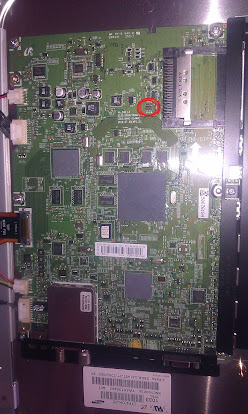 Resetting the EEPROM
Resetting the EEPROM: connect the 2 pins as mentioned above. I used a screwdriver bit to connect them. While holding this, and with the TV in standby, press INFO, MENU, MUTE, POWER. Hold the pins connected for over 10 seconds. When released, the tv will make his boot sound and you will be in service menu. Then choose the right Model, Tuner, Front Color. (Type was greyed out on my TV). After selecting those settings, press on factory reset. Enjoy your unbricked TV...
Re: Bricked UE40C6820USXXN
Posted: Sun May 19, 2013 5:34 am
by juusso
thanks