HU Websockets receiveCommon protocol
Re: HU Websockets receiveCommon protocol
Have you tried capturing traffic from the OJ shuffle game?, it's the only wifi / android controlled game I could get to work with my nexus 7 2013 all the over mobile controlled apps don't work Roy's Adventure, 2014 Wintergames, Monster Sniper.
Re: HU Websockets receiveCommon protocol
It seems it still uses port 7676
dialreciever
192:168.0.101:7676/smp_26 to 192.168.0.101:/7676/smp_28_ used for the dialreciever.
MediaRender
192:168.0.101:7676/smp_38 to 192.168.0.101:/7676/smp_40_ used for the rendering control.
192:168.0.101:7676/smp_41 to 192.168.0.101:/7676/smp_43_ used for the Connection Manager.
192:168.0.101:7676/smp_44 to 192.168.0.101:/7676/smp_46_ used for the AVTransport
RemoteControlReciver
192:168.0.101:7676/smp_8 to 192.168.0.101:/7676/smp_10_ used for the multiscreen service - Probably used by Samsung SmartView 2.0
dialreciever
192:168.0.101:7676/smp_26 to 192.168.0.101:/7676/smp_28_ used for the dialreciever.
MediaRender
192:168.0.101:7676/smp_38 to 192.168.0.101:/7676/smp_40_ used for the rendering control.
192:168.0.101:7676/smp_41 to 192.168.0.101:/7676/smp_43_ used for the Connection Manager.
192:168.0.101:7676/smp_44 to 192.168.0.101:/7676/smp_46_ used for the AVTransport
RemoteControlReciver
192:168.0.101:7676/smp_8 to 192.168.0.101:/7676/smp_10_ used for the multiscreen service - Probably used by Samsung SmartView 2.0
Re: HU Websockets receiveCommon protocol
jjsy wrote:Once you have it paired, let a few commands pass and then select one of the TCP packets from the communication and choose "Follow TCP Connection". That will reassemble everything.
If you're really not seeing the packets then something else is wrong with your Wireshark setup. It is a huge pain these days with everything switching packets to set it up properly.
Re: HU Websockets receiveCommon protocol
jjsy, where you able to find any hint for cracking the code?
Re: HU Websockets receiveCommon protocol
I decompiled the Smart View app for windows. Its a wpf application. Unfortunately it looks like they never fully implemented the remote control functionality. I tried piecing it together but ran into a wall when I realized that their core libraries never implemented some required functionality to get remote control calls to work. I tried my best to get it to work but only got so far. At least we now have code to accomplish pairing via encrypted channel. Now we just need to figure out how to send remote control codes over the encrypted websocket connection.
I know this has been done by a few android apps (Tizen for example) but all that was done is java and i snot open source so I cannot see how they did it.
Maybe someone here with more knowledge can take what I have here and figure it out.
here is the code for everyone who is interested.
https://drive.google.com/open?id=0B4rFn ... FBpcklDRE0
I know this has been done by a few android apps (Tizen for example) but all that was done is java and i snot open source so I cannot see how they did it.
Maybe someone here with more knowledge can take what I have here and figure it out.
here is the code for everyone who is interested.
https://drive.google.com/open?id=0B4rFn ... FBpcklDRE0
Re: HU Websockets receiveCommon protocol
I created a console application that can be used to send remote control commands to Samsung TVs that are using the new encrypted communication protocol. Model 2014+ Samsung TVs.
Run the executable to setup the pairing connection and follow the instructions. Once the pairing is complete the program can be executed with a command argument to send one of the available commands to the TV. I have tested it on two different H Series TVs successfully. Let me know if you have any issues. I hope it proves useful for others.
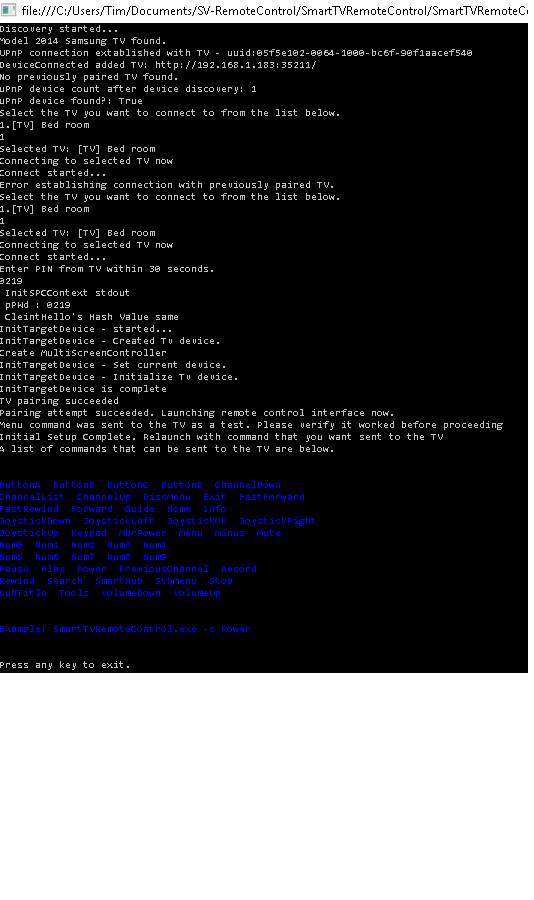
Download Here:
https://drive.google.com/open?id=0B4rFn ... jUzOHh6ZGs
Run the executable to setup the pairing connection and follow the instructions. Once the pairing is complete the program can be executed with a command argument to send one of the available commands to the TV. I have tested it on two different H Series TVs successfully. Let me know if you have any issues. I hope it proves useful for others.
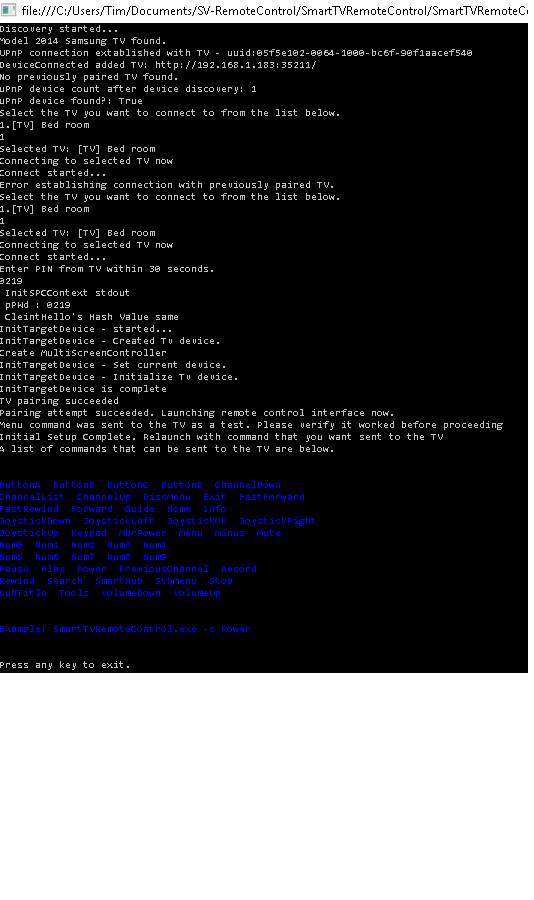
Download Here:
https://drive.google.com/open?id=0B4rFn ... jUzOHh6ZGs
-
tombombadil1988
- Posts: 6
- Joined: Fri Oct 11, 2013 1:31 pm
Re: HU Websockets receiveCommon protocol
@timelery that's awesome! Do you also have a decompiled Version of your source on GitHub or Google Drive? Thank you so much for pushing this forward!
Re: HU Websockets receiveCommon protocol
Code: Select all
Unhandled Exception:
System.DllNotFoundException: wlanapi.dll
at (wrapper managed-to-native) SmartTVRemoteControl.Native.Wlan.WlanApiWrapper:WlanOpenHandle (uint,intptr,uint&,intptr&)
at SmartTVRemoteControl.Native.Wlan.WlanApiWrapper+<EnumInterfaces>d__2.MoveNext () [0x00000] in <filename unknown>:0 I do NOT support "latest fw" at ALL. If you have one you should block updates on router and wait for it to STOP being "latest":)
If you want me to help you please paste FULL log(s) to "spoiler"/"code" bbcodes or provide link(s) to pasted file(s) on https://pastebin.com Otherwise "NO HELP"!!!
If you want root DISABLE internet access to your device!!!!
DO NOT EVER INSTALL FIRMWARE UPGRADE !!!!
If you want me to help you please paste FULL log(s) to "spoiler"/"code" bbcodes or provide link(s) to pasted file(s) on https://pastebin.com Otherwise "NO HELP"!!!
If you want root DISABLE internet access to your device!!!!
DO NOT EVER INSTALL FIRMWARE UPGRADE !!!!
Re: HU Websockets receiveCommon protocol
Not works on Mac?sectroyer wrote:Code: Select all
Unhandled Exception: System.DllNotFoundException: wlanapi.dll at (wrapper managed-to-native) SmartTVRemoteControl.Native.Wlan.WlanApiWrapper:WlanOpenHandle (uint,intptr,uint&,intptr&) at SmartTVRemoteControl.Native.Wlan.WlanApiWrapper+<EnumInterfaces>d__2.MoveNext () [0x00000] in <filename unknown>:0
I do NOT receive any PM. Please use forum.
Re: HU Websockets receiveCommon protocol
What are you using to run this windows program on your mac? Try adding the wlanapi.dd to the program folder where the rest of the files are at.
Download wlanapi.ddl here:
https://drive.google.com/open?id=0B4rFn ... TkyOG5MUnM
Download wlanapi.ddl here:
https://drive.google.com/open?id=0B4rFn ... TkyOG5MUnM