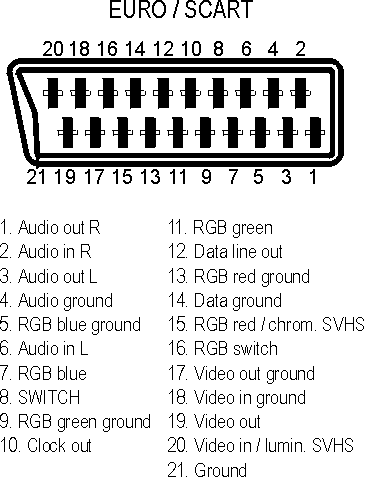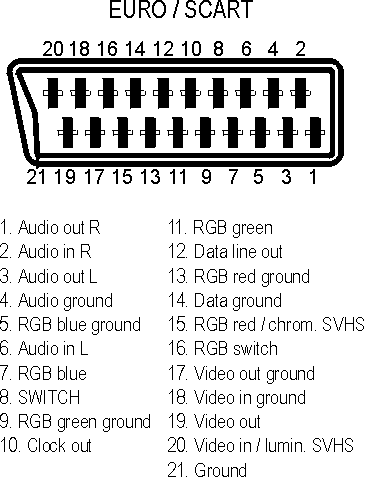Page 1 of 2
Line out Audio on ES series - 2 solutions TIP
Posted: Thu Apr 25, 2013 11:01 am
by vanisz
Many people may have problem about missing line out audio in es series (es7000 for example). Some of them are trying to plug jack audio, but in this case internal speakers are disable.
I found two solutions:
1) Line out audio from Euroscart - connect euroscart interface to tv and get audio out from 1 and 3 pin and ground from 4 pin -
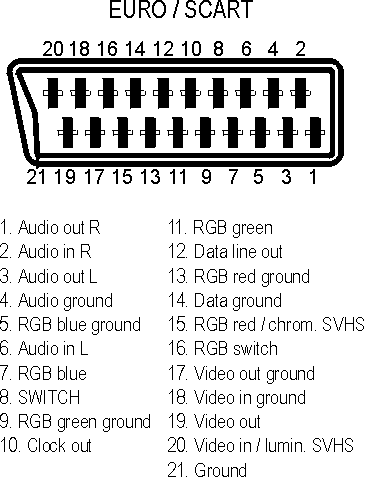
- in this solution You will have audio not from all inputs (not from smart applications for example)
2) Go to Service menu, unlock advanced menu then go to CONTROL->CONFIG OPTION->HP LINE -> change from HEADPHONE -> LINE OUT - after changing this option we have line out from all sources, smart applications etc.
Regards !
Re: Line out Audio on ES series - 2 solutions TIP
Posted: Thu Apr 25, 2013 11:17 am
by juusso
thanks! will move to wiki!
Re: Line out Audio on ES series - 2 solutions TIP
Posted: Thu Apr 25, 2013 12:02 pm
by fluffi444
Thanks for this Info. Tought also that an SCART to CINCH Adapter could work...

Your 2nd Tipp was also mentioned by vanisz (a bit hidden in ES7000 vs ES8000 panel topic)
viewtopic.php?f=51&t=5597#p41185
Good idea to Wiki this....
Re: Line out Audio on ES series - 2 solutions TIP
Posted: Fri Apr 26, 2013 7:10 am
by vanisz
Yes, i wrote this already before, I described it in the ES7000 vs ES8000 panel topic, but then I was written it by the way, and not detailed as here.
Waiting for new ideas

Regards,
Re: Line out Audio on ES series - 2 solutions TIP
Posted: Wed May 08, 2013 3:23 pm
by kogabe
Hi!
I'm trying to activate the Line Out option in my ES5500 model. I managed to show up the advanced menu with ru communicator (info+factory), but did not find the mentioned "HP LINE" menu item.
The available options are the same as shown in the attached xls (control sheet, config options).
Which model do you have? I presume it is ES7000? Do you see this option only after changing the model to ES8000?
And one other thing, when you select line out as output, can it be controlled by the remote, or it has a fixed output level?
thanks!
Kogabe
Re: Line out Audio on ES series - 2 solutions TIP
Posted: Mon May 13, 2013 9:40 pm
by vanisz
Hello,
I have Samsung UE46ES7000 and after change it to UE46ES7000 i still have posibility to change to line out.
The output level on jack is constant (independend from tv vol).
I have the question - are You create this xls manualy or You have some tool to create it automaticaly? - it could be useful tool for me.
Regards.
Re: Line out Audio on ES series - 2 solutions TIP
Posted: Tue May 14, 2013 12:08 am
by fluffi444
vanisz wrote:
The output level on jack is constant (independend from tv vol).
Hey Vanisz - do you know if the line Audio setting accepts the Sound mode changes via Menu?
Right now I running my Amplifier with Loudspeakers over the Headphone setting... Nice to set the Volume over Samsungs Control, but not nice that the audio setting can not be changed to "Music" (which is my favorite - of course)
Re: Line out Audio on ES series - 2 solutions TIP
Posted: Tue May 14, 2013 1:49 pm
by vanisz
As i know, audio setting is related with internal speakers only. I feel no difference on external speakers in "line out mode".
Fluffi444 - try to change sound mode to standard and try to change equalizer settings (only in this mode eq is available)

.... "Music" was my favorite at the begining, but, then i realize that if music mode is set to standard - You can run equalizer and make bass and trebles better than in music mode.
Re: Line out Audio on ES series - 2 solutions TIP
Posted: Tue May 14, 2013 6:39 pm
by fluffi444
vanisz wrote:try to change sound mode to standard and try to change equalizer setting
Haha! I never know that my TV has an Equalizer! Many thanks for this nice tip! But the setting are only working if TV Speakers are running. Not if Headphone jack is pluged!
However! Standard and Equalizer with TV speaker are much better than "Music" pre-setting! Again thanks!

Re: Line out Audio on ES series - 2 solutions TIP
Posted: Wed May 15, 2013 3:45 pm
by zoelechat
The trick does not work on UExxES65xx, no "HP LINE" option under "CONFIG OPTION" menu...

edit: we can see on this service manual where service menu is detailed that there's no such option on UExxES6xxx series
http://elektrotanya.com/samsung_uexxes6 ... nload.html