hello
i have the samsung ue46d6200ts
and i try to change my locale but i cant
its says to tcp erorr when i push on factory and after 3speed
can some one help me can i change this software to english ? ruSamsungTVCommunicator
look at this photo
sorry bu i cant upload my photos
No Expert Mode/Local Set on UE32D6510WSXXH
Re: No Expert Mode/Local Set on UE32D6510WSXXH
you can upload your photos to http://tinypic.com and post links here.
Last edited by erdem_ua on Fri Aug 05, 2011 4:41 pm, edited 1 time in total.
Reason: banned imageschack :D
Reason: banned imageschack :D
LE40B653T5W,UE40D6750,UE65Q8C
Have questions? Read SamyGO Wiki, Search on forum first!
FFB (v0.8), FFB for CI+ . Get root on: C series, D series, E series, F series, H series. rooting K series, exeDSP/exeTV patches[C/D/E/F/H]
DO NOT EVER INSTALL FIRMWARE UPGRADE
Have questions? Read SamyGO Wiki, Search on forum first!
FFB (v0.8), FFB for CI+ . Get root on: C series, D series, E series, F series, H series. rooting K series, exeDSP/exeTV patches[C/D/E/F/H]
DO NOT EVER INSTALL FIRMWARE UPGRADE
Re: No Expert Mode/Local Set on UE32D6510WSXXH
this is my photo
http://i56.tinypic.com/2j3phz5.jpg
http://i53.tinypic.com/2rxk7jb.jpg
is there some one can tell me if i can connect to telnet?
and make the option for pvr and Web Browser?
thanks
http://i56.tinypic.com/2j3phz5.jpg
http://i53.tinypic.com/2rxk7jb.jpg
is there some one can tell me if i can connect to telnet?
and make the option for pvr and Web Browser?
thanks
Re: No Expert Mode/Local Set on UE32D6510WSXXH
what do you Mean register the remote control ?
are you talking about this :
ruSamsungTVCommunicator
if so i success to connect to the tv
and could change the locale to my country
now how can i Allows the pvr
the telnet and Web Browser
are you talking about this :
ruSamsungTVCommunicator
if so i success to connect to the tv
and could change the locale to my country
now how can i Allows the pvr
the telnet and Web Browser
Re: No Expert Mode/Local Set on UE32D6510WSXXH
@aela111
first when you start the rusamsusung remote must check in tv menu if the pc remote is alowed to control your tv if is alowed you will not have any tcp errors in log
second, to enter in service menu press fast 'info' from tv-s remote control and' factory' from rusamsung remote.
it work for me just few hours ago on a BD-D6900 , viewtopic.php?f=18&t=1762&start=20
You can see the pictures of service menu and i checked ; the model/country/pvr/3d/ all can be changed
Good luck
first when you start the rusamsusung remote must check in tv menu if the pc remote is alowed to control your tv if is alowed you will not have any tcp errors in log
second, to enter in service menu press fast 'info' from tv-s remote control and' factory' from rusamsung remote.
it work for me just few hours ago on a BD-D6900 , viewtopic.php?f=18&t=1762&start=20
You can see the pictures of service menu and i checked ; the model/country/pvr/3d/ all can be changed
Good luck
"Everything is possible... The impossible just takes longer..." (Dan Brown)
Re: No Expert Mode/Local Set on UE32D6510WSXXH
julianbb wrote:@aela111
first when you start the rusamsusung remote must check in tv menu if the pc remote is alowed to control your tv if is alowed you will not have any tcp errors in log
second, to enter in service menu press fast 'info' from tv-s remote control and' factory' from rusamsung remote.
it work for me just few hours ago on a BD-D6900 , viewtopic.php?f=18&t=1762&start=20
You can see the pictures of service menu and i checked ; the model/country/pvr/3d/ all can be changed
Good luck
hello thanks i did what you say and get into service menu but i cant change the pvr (its gray) an dont see web browser
Re: No Expert Mode/Local Set on UE32D6510WSXXH
Thanks. Does not still workjuuso wrote:1. It could be you're not in Service menu.
2. Is your TVs connected to LAN ?
3. Try again to press keys after about a minute from the TV start.
When I press INFO, MENU, MUTE and POWER- Tv turns on, the first blue screen (4 options on there- Option, Control, SVC, ADC/WB). Is that service menu?
Or is:service menu: Control-Sub Option?
I have tried this program in every menu- the result is same:
RC-registration ... The registration of the remote control has failed!
Possible causes:
- Presumably been selected when the query anything on TV. ~ 30 seconds are available
- Wrong mode on the TV!
ready ...
Tv is connected with LAN. IP address is permanent. Allshare and all this stuff works.
Have tried about minute later-still nothing
-----------------------------------------------------
-e-
No PROBLEM
NOW I GOT FINALY IN the menu and the REMOTE WORKS !
Thanks.
May I change TV region? It is PANEURO now.
Should I select USA to get skype and web browser?
Or should I change my TV model D6100 TO D6500? or change to 6900 model?
-e-
When I change region.
What to choose?
There is: ED_TV; PHI; COLUMBIA; TAIWAN; HKG; CHI; ASIA_ATV; ASIA_DTV; AFR; PANNORDIG; PANEURO (this was selected)
What is menu watchdog?
Thanks, if anyone can aswer
My oened up menus are here:
Sub Option:
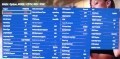
Config Option:

What should I change safely....
Want web browser and skype. My PVR works.
SAMSUNG UE D6100 FW 1010.3
Re: No Expert Mode/Local Set on UE32D6510WSXXH
me too
Want web browser and skype My PVR works
my original model is ue46d6200 i change it to d6100
and get pvr work
Want web browser and skype My PVR works
my original model is ue46d6200 i change it to d6100
and get pvr work