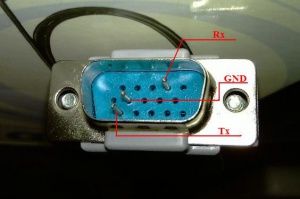thanks for your tips!
I tried my T22A550 & T24A550 with THIS Hama WiFi-Stick (23 EUR)
1. It is working without changing VID PID!
2. It's playing movie's from an allshare-server.
Now my Problem:
Monitor recognizes the allshare server when i:
1. Start the Monitor / TV
2. Start the allshare-Software
But i can't access the shared directories by using the "content-button" on the remote.
Is there any key (maybe for logitech harmony remortes or something else) which starts a network search for shared directories? - so i can play without restarting the allshare-server
Also my Media-Server from my AVM Fritz-Box is not rocognized by the TV.
INFO: in the System Menu is a point "DLNA", but it is not active
best regards,
Christian