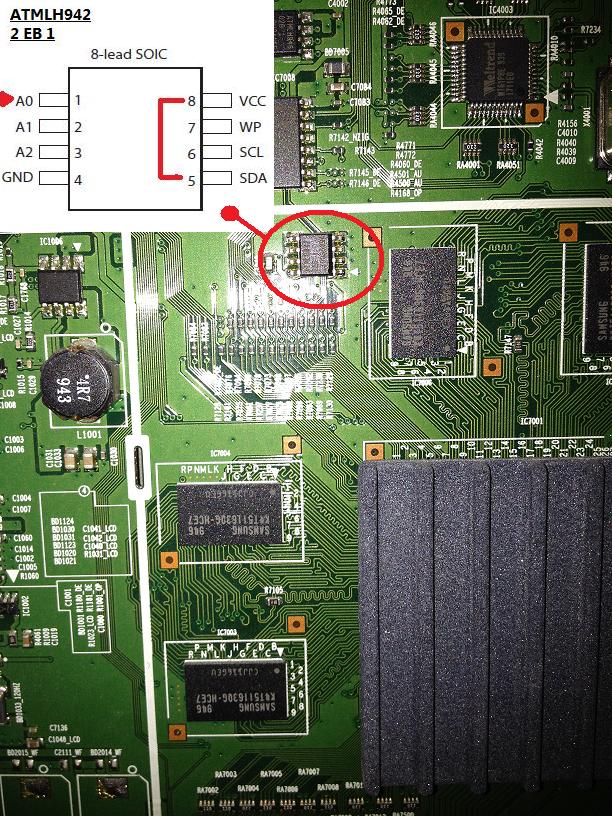I wanted to turn off the buttons on the bezel (little kid in the house keeps turning off the tv), found somewhere online that it would be possible to do that by going into the service menu and putting the tv in hotel mode and turn it off there. Accidentally i think i also changed the tuner type and now it won't start up.
Its starts, the screen turns on for a second and then it quits and starts over. so it's in loop.
I haven't done any of this:
I have, however, tried resetting the eeprom as mentioned here: viewtopic.php?f=4&t=37441. Have you installed the proper u-boot and kernel with network supporting?
2. Have you set rs232 to debug? Watchdog off?
3. Do you have an exlink cable? What is the output?
It didn't help, still won't start up...
Can anybody give me some advice, or should I start saving for a new tv?
Thanks,
--
Immo