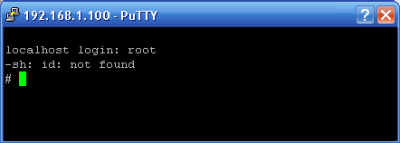after a couple of days reading the forum and the WIKIes I tried to enable DTS support via DCA module extension on my LE46B750. It?s a CI+ TV. Well looks like I bricked my TV
What I did:
I followed the tutorial on viewtopic.php?f=5&t=4919
1. I checked my Firmware via service menu. It was T-CHLCIPDEUC 2008.2
2. I changed settings in the Service menu like I was told to by the guide ( Wilelink Write to ON // Watchdog to OFF and rs232-jack to DEBUG)
3. Followed the guide till end. Nothing went wrong. TV rebooted.
4. Then I copied the DCA module to TV memory and tried to start it. It didn?t work. Error message said: NOT AVAILABLE.
5. I checked Firmware again the Service Menu and it said T-CHLCIPDEUC 2006. Apparently downgrade worked. Tried again same issue. NOT AVAILABLE.
6. I read somewhere on the Forums that I have to remove the SamygoHorse_fake app from TV memory and run the FFB CI+ again to make it work. (Can?t remember the post where I read it.) So I removed it. Before I could run the FFB again my TV suddenly turns off.
This happens now all the time when I restart the TV. After about 40 sec the TV turns off regardless of what I?m doing. I was able to start the ?ActivateAltFirmware? option over the
Content Library Manager/My Contents/Children.
But it didn?t help. I can?t update or make any changes that would last longer the 40 seconds.
I even tried a Factory Reset in the Service Menu but it didn?t help either. The TV still turns off.
I did another stupid thing in accidently deleting the FFB-Logs from the stick. Looks like I?ve overwritten them with the DCA module folder.
Would be glad if someone has any suggestions how to fix that.