make sure in bd's settings menu OTN is enabled (screenshots anywhere????)
if you once played around in service menu, try to remember you changed some settings to develop(er|ing), if yes set it back to operating, if you never changed it in service menu there is no reason to change now anything!!!!!.
- set dns (depends on you network setup on tv or/and on your router) to:
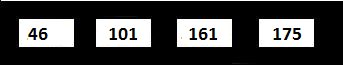
- switch device off and on again (better make a cold start, take from power for some seconds)
- check from bd's menu for firmware update via internet
- install firmware if it detects one (firmware for some devices are not patched, it's original samsung firm with just changed versions number to xx90)
- if you get an error at ~90% of install process turn tv off for ~3min and try again
- if no firmware are shown -> report it (not to samsung but here in forum
 )
) - set your dns back to normal operational (if you don't do this your device will be banned after 2 days on server due senseless filling up of logfiles)
- turn device off and on again
- and don't forget to disable further firmware updates!!! (samsung won't make any technical improvements in new firmwares)
Prepared Firmwares on Server:
- B-BRCMBSP 1015 (success: verified)
- downgrade from SWU_B-BRCMBSP_001022_I05_ES000KS000RS000DS000BS000_120117 enabled without any test...
- SWU_B-BRCMBSP_001025_I05_ES000KS000RS000DS000BS000_120322 not supported, needs "guinea pig"
- downgrade from SWU_B-BRCMBSP_001030_I05_ES000KS000RS000DS000BS000_121019 (success: verified by samthl)
- B-BRCM53BSP 1015 (success: verified)
- downgrade from SWU_B-BRCM53BSP_00????_I05_ES000KS000RS000DS000BS000_?????? not supported, needs "guinea pig"
- downgrade from SWU_B-BRCM53BSP_001022_I05_ES000DS000KS000BS000RS000_120116 verified BRICK!!!
- downgrade from SWU_B-BRCM53BSP_001029_I05_ES000KS000RS000DS000BS000_120724 enabled without any test...
- downgrade from SWU_B-BRCM53BSP_001030_I05_ES000KS000RS000DS000BS000_121019 verified BRICK!!!
- downgrade from SWU_B-BRCM53BSP_001030_I05_ES000KS000RS000DS000_121019 supported too
- B-BRCM55RBSP 1015 (success: pending)
- B-BRCM65BSP 1015 (success: verified)
- downgrade from SWU_B-BRCM65BSP_001023_I05_ES000DS000KS000BS000RS000_120203 supported too
- downgrade from SWU_B-BRCM65BSP_001023_I05_ES000KS000RS000DS000BS000_120204
 not supported, needs "guinea pig"
not supported, needs "guinea pig" - downgrade from SWU_B-BRCM65BSP_001025_I05_ES000DS000KS000BS000RS000_120322 (success: verified by vtr99)
- downgrade from SWU_B-BRCM65BSP_001028_I05_ES000DS000KS000BS000RS000_120621 not supported, needs "guinea pig"
- downgrade from SWU_B-BRCM65BSP_001028_I05_ES000KS000RS000DS000BS000_120621 (success: verified by xytrix)
- downgrade from SWU_B-BRCM65BSP_001029_I05_ES000KS000RS000DS000BS000_120724 (success: verified by angusy8)
- downgrade from SWU_B-BRCM65BSP_001030_I05_ES000KS000RS000DS000BS000_121019 (success: verified by ryannotfound)
- B-BRCME57BSP 1015 (success: verified by Wixman)
- B-FIRHT7WWC 1011 (success: verified)
- B-FIRHTSWWC 1010 (success: verified)
- SamyGO Patched Firmwares!!! Features
- B-FIRHRDEUC_001107 (success: verified)
- SpoilerShowB-FIRHTBEUC_001112 (success: verified)
- B-FIRHTBEUC_001116 (success: verified)
- B-FIRURDEUC_001103 (success: verified)
- B-FIRBP7WWC_001671 (success: verified)
- None
Maybe supported in future, but just if multiple users make requests:
- B-FIRBPEWWC